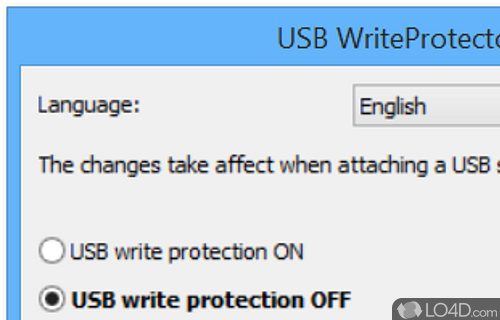
Enable or disable the write protection on USB devices connected.
USB WriteProtector is a completely free tool which offers some additional protection for your data and can provide write protection to devices connected to your PC.
There are numerous reasons to use a program like this with the most likely being the ability to protect against undetected malware. If you have important data on a USB device, this program can be really helpful.
You can use USB WriteProtector to either turn on or turn off write protection. Inside the main interface, you are only really given those two options. It also includes a language drop down.
USB WriteProtector is a basic program with a helpful function which uses very little in terms of system resources like CPU and memory usage.
Features of USB WriteProtector
- Activity logging: Log all activity for review.
- Automatic protection: Real-time protection of USB drives from unauthorized write access.
- Compatible: Compatible with all types of USB drives.
- Context menu: Easily access the software from the Windows context menu.
- Customize settings: Configure settings to your preference for maximum protection.
- Easy access: Quickly access protected USB drives with one click.
- Intuitive interface: Easy to use with an intuitive user interface.
- Lock files: Lock files on your USB drives to make them unreadable.
- Multi-language: Supports multiple languages.
- Password protection: Set passwords to secure and protect your USB drives.
- Portable: Portable version available for use on the go.
- Protection modes: Select from different protection modes for your USB drive.
- Silent mode: Silent mode to protect USB drives without alerts.
- Whitelist: Add trusted applications to the software whitelist.
Compatibility and License
Is USB WriteProtector free to download?
USB WriteProtector is provided under a freeware license on Windows from drive utilities with no restrictions on usage. Download and installation of this PC software is free and 1.2.0.0 is the latest version last time we checked.
Is USB WriteProtector for Windows 10?
Yes. It can run on a PC with Windows 11 or Windows 10. Previous versions of the OS shouldn't be a problem with Windows 8 and Windows 7 having been tested. It runs on both 32-bit and 64-bit systems with no dedicated 64-bit download provided.
Filed under:
- USB WriteProtector Download
- Free Drive Utilities
- Portable Software
- USB WriteProtector 1.2
- USB Protection Software
- Software for Windows 10


